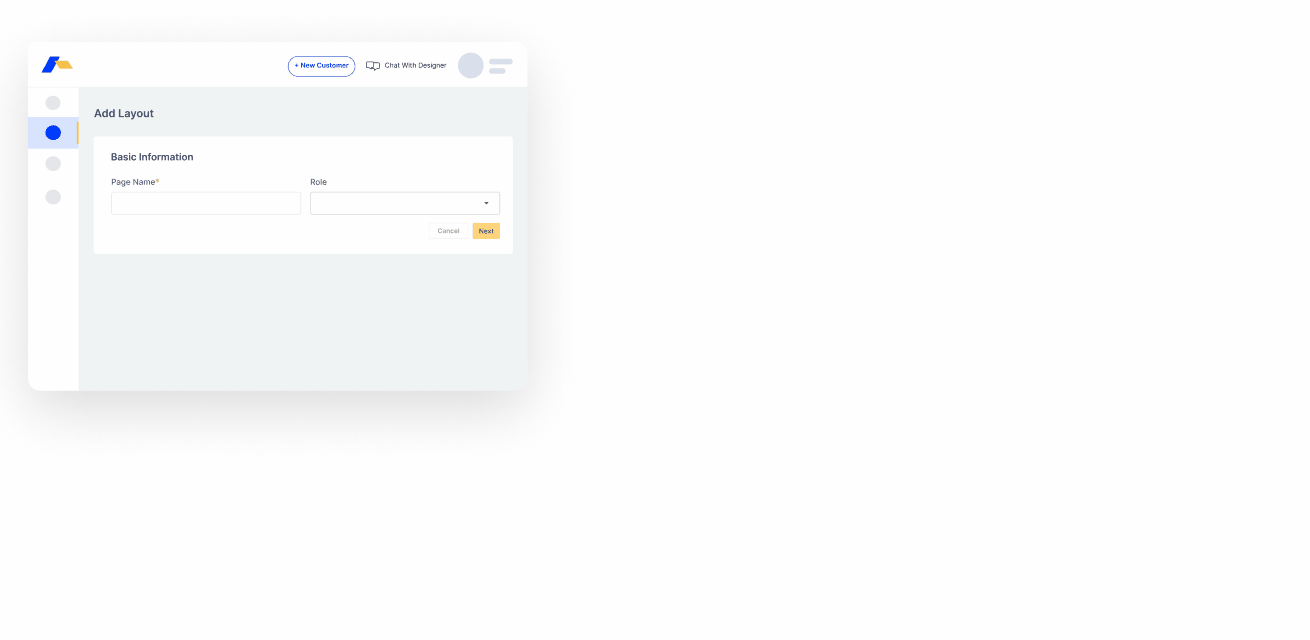Page Layout Feature
We're thrilled to announce the launch of our latest feature, Page Layout, a revolutionary update designed to transform your lead management process on the lead detail page. Say goodbye to the tedious task of filling out irrelevant information for each lead. With the new Page Layout feature, customization is at your fingertips.
Now, you have the power to decide what information is crucial. Customize mandatory fields tailored to your specific needs, choosing between dropdowns, text, checkbox, or even attach files to capture the essence of every lead. Recognizing the unique needs of different users in your business, Page Layout allows for the selection of a customized lead layout for specific user roles. Once set up, users will see exactly the fields they need to fill in, streamlining the process and enhancing efficiency.
Prefer to keep things standard? Our default lead feature is still available, offering a mix of standard and custom fields to suit your general needs. However, for those looking to elevate their lead management system, Page Layout provides the tools to create a fully customized experience.

Crafting your perfect page layout has never been easier. Whether you're looking to incorporate custom fields unique to your sales process or utilize our standard fields, the drag-and-drop functionality allows for the effortless design of your ideal lead detail page. Step into a world where every detail can be customized to perfection. Our Page Layout feature allows you to craft unique layouts with custom fields and sections, all editable directly within the database tab. This level of customization ensures that lead information is organized and presented according to the distinct requirements of your projects and team dynamics.
We facilitate the creation of multiple page layouts tailored to the specific roles, each layout visible exclusively to the assigned user, ensuring a focused and clutter-free workspace. This means that when team members add or edit lead information, they interact only with the layout designated to them, enhancing productivity and reducing information overload.
In scenarios where a custom page layout is not assigned, SubcontractorHub seamlessly defaults to a standard layout, maintaining continuity and ease of use. This feature guarantees that essential lead information is captured and stored efficiently, without overwhelming users with irrelevant details.
Here's a quick guide to leveraging this feature for your sales team:
- Navigate to the database tab and select the Page Layout option. Within this, zero in on "Custom Fields" and choose the "Lead" category to begin creating your fields.
- Proceed to the Layout section under Page Layout, opt for the Lead category, and name your new page. Assign it to a user role to ensure targeted access.
- Add sections to your layout and populate them by dragging and dropping both standard and custom fields as per your requirements. This drag-and-drop functionality allows for the creation of a fully customized interface tailored to what you need to see and interact with.
Through these steps, SubcontractorHub empowers you to not only customize your leads page layouts but also to ensure that every piece of information added or edited on the Leads tab is relevant and organized according to your specific needs.