Streamline Pricing Management with Margins
SubcontractorHub understands the needs of its users and has introduced a new feature, Margin, that will help managers and office administrators handle adders, panels, and battery information in the parent organization. This new feature facilitates the seamless integration of pricing information across different offices with a parent organization, ensuring a hassle-free experience and enhancing overall workflow. The core of this new feature lies in its ability to empower managers to effortlessly manage margin and cost-related data.
The margin empowers office admins to consolidate pricing data, encompassing adders, panels, and batteries, all in the parent organization. With a few clicks, data is automatically synchronized with various offices, eliminating the need for manual changes. This systematic approach reduces errors and saves valuable time, ensuring pricing consistency.
Admins can easily manage data by logging in with admin access and navigating to the Database section. Access the Adders list and effortlessly add new data using the form. Admins can get the flexibility to input key details like Unit Price, Fixed Amount, Dealer Price, and the brand-new Margin feature.
Office Managers can benefit from the margin feature, with the authority to fine-tune pricing specifics for adders and batteries. Access, review, and adjust margin values as needed and it automatically calculates the Unit Price and Fixed Price based on the defined margins, streamlining pricing and maintaining consistency.
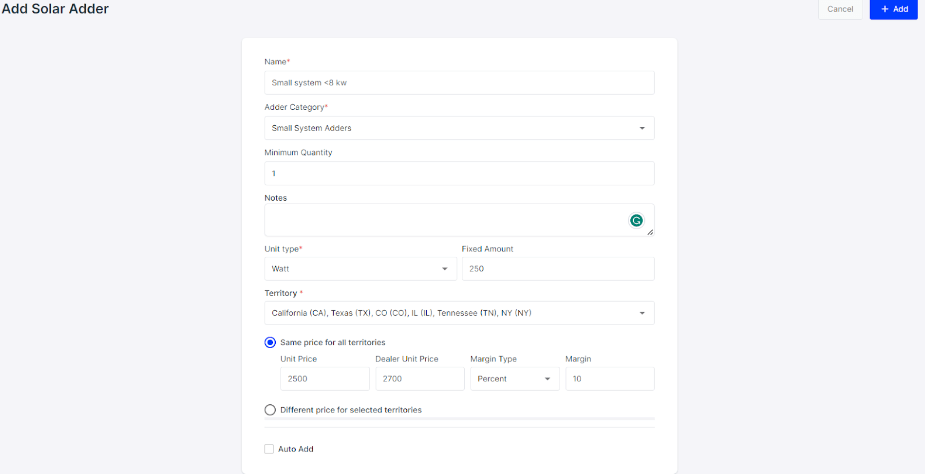
The key points about the pricing components and calculations to consider with the new margin feature:
- Unit Price: This refers to the cost of an individual unit of the adder applicable to the parent organization.
- Fixed Amount: It is an additional sum that gets added to the unit price after applying the margin. The margin is also applied to this fixed amount.
- Dealer Price: This represents the baseline price of the adder set by the admin for the office. Please note, this value cannot be edited in the office.
- Margin: The margin is a value applied to both the unit price and the fixed amount. The formula used is: round($cost / (1 - ($margin / 100)), 2).
- Territory Pricing: If the price of the adder varies across different territories, you can select the second radio button and input the appropriate price.
In summary, SubcontractorHub's Margin feature empowers modern construction businesses with seamless pricing integration, precise adjustments, and enhanced efficiency. By simplifying data consolidation and ensuring consistency, this user-friendly tool exemplifies SubcontractorHub's commitment to streamlined processes and sustainable growth within the construction industry.